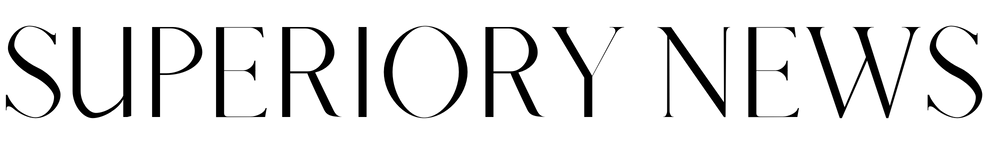Since hats have a distinctive design and are constructed of uncommon materials, embroidering a hat is a challenging task. This is the reason why a standard sewing machine cannot be used to embroider a hat. Instead, you want specialized equipment created to accommodate various patterns and textiles. In essence, you require an embroidery machine with a larger work area than typical and a selection of sewing feet.
Nearly all embroidery machines have pre-installed embroidered designs that can be used to embroider a hat in its current form or modified using the editing tools included. Which one ought you to choose? Select a sewing machine that meets your needs for ease of use, affordability, and functionality.
1. Brother SE1900 Sewing and Embroidery Machine

Your stitching fantasies come true with the Brother SE1900! It’s one of the best computerized embroidery machines for hats. With a 5 x 7 embroidery field, you can create eye-catching embroidery designs and view them on the huge color touch display screen. Select one of the more than 100 pre-installed embroidery patterns or import your own from iBroidery.com or other websites. This hybrid machine provides the best sewing and embroidery results.
You can monogram or completely customize a product using the 240 pre-installed sewing stitches and the 11 pre-installed typefaces. The top-notch feed method makes sewing easier and allows for easy fabric feeding. This Brother sewing and embroidery machine is also equipped with My Custom StitchTM, a feature that lets you design your own special sewing stitches and save them on your machine.
The SE1900 sewing and embroidery machine lets you mix and match patterns, change their colors, and more. It is among the top 10 home embroidery machines for hats.
Here are some of its highlighted features:
1. Large, color touch LCD screen
You can see your embroidered designs in full color on the capacitive touchscreen display that measures 3.2″ on the Sew Smart color LCD. Utilize the built-in color palette to quickly adjust the color of each embroidery thread, then preview your changes before stitching.
2. Large 5×7 embroidery area
The big 5″x7″ embroidery area allows for larger designs and writing as well as the combination of designs with fewer rehooping. On the color LCD screen, you can quickly mix different designs and letters, and you can preview your arrangement before sewing.
3. 240 sewing stitches
Among the built-in stitches, an astounding variety of ornamental stitches and 10 different varieties of one-step buttonholes that are automatically scaled to fit your buttons.
4. 138 built-in embroidery designs
Also included are 10 frame shapes with 14 stitch patterns, lovely flower motifs, seasonal patterns, and kids’ designs. To rotate, mirror-image, enlarge and reduce the design, use the design editing features.
5. USB port to import designs
For nearly infinite embroidery design options, use the built-in USB connector to import your own embroidery design files. For thousands of designs, including licensed designs, available only to Brother customers, see the manufacturer’s website.
6. 7 embroidery fonts
The built-in script, outline, serif, and san serif fonts can be combined with pre-made or purchased designs to create unique works of art.
7. Free-motion sewing
Utilize the drop-feed tool for free-motion sewing to add some creativity to your quilting and sewing projects. With the help of this tool, you can create your own patterns using thread.
8. Super bright work area
Thanks to the built-in LED light, a well-lit work area is provided around the needle area. This is particularly helpful for putting many embroidered designs in the embroidery hoop and sewing on dark fabrics.
You can buy it here
2. Baby Lock Verve Sewing and Embroidery Machine

The Baby Lock Verve is the ideal tool and one of the embroidery machines for hats and for all of your needlework and sewing tasks, and the ideal place to store your ideas. It is small in size but packed with the capabilities you want, including 191 stitches and 70 pre-installed embroidered designs.
With a blistering 850 SPM, it is likewise designed for speed. The Baby Lock Verve embroidery and sewing machine is the ideal place to start if you’re ready to enter the world of embroidery.
Here are its highlighted features:
1. Large color LCD screen – 3.2” X 1.8”
Accessing your machine’s settings, designs, and editing tools is a breeze because of the easily readable touchscreen.
2. Large work area
Obtain a lot of space to complete your initiatives. For an additional space of 18-1/4″ x 11″, use the included extension table.
3. 191 built-in stitches
Verve has you covered for everything from clothing design to ornamental stitching. No matter what kind of stitching you’re creating, having access to over 30 decorative stitches, 10 one-step buttonholes, and customizable stitch lengths gives you a wide range of creative alternatives!
4. Embroidery hoop and lettering
Any of the 11 fonts can be personalized on the supplied 4″ by 4″ hoop. Use one of Verve’s 95 pre-built designs to embroider.
You can buy it here
3. Brother SE625 Computerized Sewing and Embroidery Machine

A large color-touch LCD screen allows for more designs, bigger typefaces, a larger workspace, and more creative stitching options. Additional embroidery design editing features allow you to move designs about on the touchscreen display, insert lettering in an arc, adjust certain thread colors, and do a lot more.
You can choose from 80 brand-new, energizing embroidery designs that are already built-in, or use the 3.7″ Sew Smart color LCD touchscreen display to add your own designs.
Here are some of its highlighted features:
1. Computerized controls
The Brother SE625 offers both manual control of sewing with the foot pedal and automatic control of sewing utilizing buttons on the front of the machine. You can sew without using your feet by using three buttons (start/stop, needle up/down, and reverse), along with a speed slider that can be adjusted. It has a 4″x4″ embroidery field, 4″x4″ hoop, embroidery arm, and embroidery foot all included.
2. Touch LCD Display
Before stitching, you can see your embroidered designs in full color on a large 3.2″ Sew Smart color LCD touch screen.
3. Wide range of patterns and stitches
80 embroidery patterns in total, featuring lovely ornamental Greek appliqué, borders, holiday, sports, flower, kid, and nature motifs. It also has 103 built-in sewing stitches, including 8 different one-step, auto-sized buttonhole designs, and lovely decorative stitches.
4. USB transport
Use the built-in USB connector to import your own for nearly infinite embroidery design options.PES embroidery design files.
5. Wide work area
It has a large needle-to-arm workspace measuring 6.4″ w x 4.1″ h giving an extra area for quilts and larger sewing projects that contains 7 sewing feet that may be used for a variety of tasks, including buttonhole, overcasting, monogramming, zipper, spring-action zigzag, blind stitch, and button stitching.
You can buy it here
4. Bernette B79 Sewing and Embroidery Machine

One of the top ten best embroidery machines for hats for home use is the B79. This two-in-one machine combines the sewing capabilities of the b77 with the embroidery benefits of the b70 DECO, providing everything a maker could possibly need. The b79 makes it simple to construct a one-of-a-kind handcrafted dress with delicately embroidered floral accents.
Beginners need not worry; this machine is so easy to use that you will quickly realize your dream of being a maker. Everyone will love this computerized sewing and embroidery machine’s affordable price. You may express your creativity to the fullest extent because it’s so simple to use and has a variety of features.
These are its highlighted features:
1. Touchscreen and multi-function knobs for simple and quick navigation
Choose the best stitch or embroidery pattern and optimize the thread using the 5-inch touchscreen, conveniently located in the machine’s middle. Alternately, you can quickly change the stitch length or breadth or the position of your embroidered pattern by using multi-function knobs.
Review the sewing or embroidery tutorials for instructions on how to use your machine, or contact the creative consultant for advice on the best stitch for the material of your choice.
2. Bright and spacious for fast and accurate sewing
The four brilliant LEDs illuminating the stitching area, which provides you with 230 mm of space to the right of the needle, ensure you won’t be left in the dark. You have more room and comfort with the slide-on free-arm extension table for large sewing or quilting projects.
3. Extension table for large sewing projects included
Of course, the b79 allows you to hem and zigzag stitch, sew flexible t-shirt fabrics, and even select from 17 different buttonhole styles. The 133 ornamental and 35 quilting stitches allow you to make genuinely exciting embellishments in addition to the practical stitches.
You want to alter the stitches that are already there or make some new ones. With the Stitch Designer, anything is feasible. You can temporarily keep your unique stitch settings in your personal memory for use on subsequent projects.
4. Tie-off function and automatic thread cutter
You can stop the seam from unraveling without having to stitch backward thanks to the automatic tie-off function. Simply depress the tie-off button located at the seam’s terminus. The threads are then cut by pressing the automatic thread cutter button, and your seam is complete!
Do you require it even sooner? The seam is immediately finished and the threads are cut off when you tap your heel once on the foot control with the back-kick function, so program these functions in!
5. Stitching that is more comfortable
The automated presser foot lowering and supplemental thread cutter that secures the thread while using the semi-automatic needle threader makes threading straightforward.
Because your hands will be free to handle the cloth, the knee lever for raising and lowering the presser foot will make stitching even more fun. Another useful feature is the integrated Dual Feed, which ensures that all materials are given equally from above and below.
You can buy it here
5. Brother Innov-is NQ1700E Embroidery Only Machine

The Innov-s NQ1700E is the ideal machine to start your embroidery journey because it has a wealth of high-end capabilities. Using the NQ1700E’s 258 pre-installed embroidered patterns, 140 frame pattern variations, 13 embroidery writing fonts, and a sizable 6″ x 10″ embroidery space, you can adorn and customize all of your DIY projects.
The large 4.85″ color LCD touchscreen display allows you to edit your work right at your fingertips. When connected to a wireless network, you may use Design Database Transfer to send designs to your machine (no USB needed).
These are the highlighted features:
1. Increase Productivity
Your productivity will rise thanks to various motivating features, including automatic thread cutting and a sophisticated automatic thread trimming system.
2. Luminous Workspace
Bright LED lights will keep the project going and keep you producing.
3. iBroidery compatible
Browse more than 5,000 patterns that are available for lone purchases on iBroidery.com.
You can buy it here
6. Brother Innovis NS1750D Sewing and Embroidery Machine

It does all three brilliantly—sews, quilts, and embroiders! Introducing the new and portable Innovis NS1750D has features like on-screen editing and more. If you’re a serious enthusiast, you’ll enjoy how smoothly it runs with the extended J foot and find its simplicity.
Some highlighted features:
1. It has a 6.2″ x 4.1″ work area and a display with a 3.2″ color LCD touchscreen, making sewing easier.
2. Access the on-screen reference guide for built-in help instructions that make it simple to learn the machine and manage all your sewing, embroidery, and quilting activities.
3. It has letter editing, improved zoom, resizing, rotating, and repositioning are all included in on-screen editing.
You can buy it here
People Also Ask
Do you need a special machine to embroider hats?
Yes. You will first need a hat embroidery machine if you want to embroider hats with personalized designs. Embroidery machines designed for commercial usage generally differ from those used at home or as a hobby. Even though they are becoming more expensive and complex, consumer embroidery machines are not intended to make customized caps and hats.
What sewing machine is best for sewing patches on hats?
A heavy-duty home sewing machine like Barracuda 200ZW with an internal metal frame and a high presser foot to accommodate a hat's rounded form and the dense fabric is the ideal option for sewing patches onto hats. It is an excellent machine for sewing patches on hats since it can make stitches that are equivalent to those produced by an industrial machine. The Barracuda has top and bottom feeding, which provides smooth and uniform stitches and promises to sew through many difficult materials.
Can a sewing machine embroider a hat?
Yes. While using a single-needle embroidery machine to stitch a curved hat with a flat hoop can be challenging, with a few tricks and some trial and error, you can be stitching high-quality hats in no time. As a result, I created this article to demonstrate how to use a single-needle embroidery machine to embellish a hat.
Which brand of embroidery machine is best?